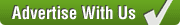4. Website Structure
The website
structure needs to be carefully designed and determined in order to provide the
customer with the most efficient and effective navigation able site, while
supplying the correct information. It is vital that they locate their required information quickly and
efficiently without having to sort through irrelevant information that could
possibly cause him to waste valuable time.
4.1. Home Page - Website Reception
The
homepage of a website can be considered the reception area of a company.
The function of the reception is to assist the visitor by providing
an overview of the company and then directing the user to the specific
department they require efficiently and with a smile.
From
the homepage the visitor should be able to establish who the company is and
what the company’s functions are. After the visitor has determined who or
what the company does, he must be able to select the relevant department for
further information. Therefore, we need to direct the visitor in the best
possible way from your reception (Homepage).
4.2. Company Profile
For
visitors who require a complete picture of who your company is, what you do, the
duration of its existence, brief history, location, facilities, operations,
etc. Provide brief to the point information with pictures.
Remember, don't bore your customers with waffle, provide only
relevant information.
4.3. Products/Services
When
dealing with visitors or customers, our aim is to be as helpful and hospitable
as possible to ensure a mutually beneficial working relationship. This should
apply to the website as well by ensuring that we fulfill the
needs of each individual visitor. By providing the user with an
efficient, useful and easily navigable structure we are facilitating the
information search process by making their task a lot simpler, and are
simultaneously catering for their individual needs by providing the correct
product/service information. Therefore, the visitor has a clear understanding of the services and
products offered.
Here
is a template that has proven effective, upon selecting the appropriate
product they are then presented with the following:
4.3.1. Pictures
The visitor
is presented with a general product catalogue where pictures of the products
appear as thumbnails (small images) to ensure quick download time. The
thumbnails can then be clicked on for larger, more detailed, full
screen images.
As the saying goes, “One good picture is worth a thousand words.”
This is obvious especially when one is illustrating the individuality
of each product as it provides visual identification.
4.3.2. Overview
Beneath the
thumbnail pictures a product synopsis is added in order to provide an
introduction and general information regarding the product and its applications
or uses. This is useful for the visitor who is attempting to determine
whether a product is correct without having to read through all the detailed
information, as well as that is provides sufficient information for the
executive market who requires information quickly and simply at a glance.
Once the visitor has selected the correct product or service, they are able to
read further detailed information by clicking on the relevant hyper-linked
sections.
4.3.3. Product Range
Listing
a wide product range proves effective when it’s linked from the main
product page where the visitor can drill down to information on the relevant
specific product within the range.
4.3.4. Applications
Providing
examples of applications where the products have been successfully used has
proved very effective in proving their competency, as well as ensuring their
success rate. Again, a brief synopsis of each example is provided, and the
visitor can view more detailed information of the services performed on the
particular projects through hyper-links to the Projects section.
4.3.5. Specifications & Datasheets
Visitors,
and especially engineers, need to know the boundaries of the products listed for
design work. For instance, they may visit the site purely to obtain the load
capabilities of structural steel for calculation purposes,
which should be displayed generally in table format for easy reference.
4.3.6. Price List
Not
all companies are suited to providing standard price lists, however should a
company have a standard price list it is worthwhile listing it as it meets
the needs of visitors requiring up-to-date pricing.
4.3.7. Detail
The benefit of the Internet is that it isn’t costly to provide detail. Previously,
companies were limited by the amount of detail they were able
to provide their customers in the form of brochures due to expensive printing
costs and the updating thereof. We
believe in providing a well structured website with all the detail on the
relevant products, so that if the information needs to be updated, it can be
within a short few hours at a minimal expense.
It
is important to provide details on the type of services offered, such as
project planning, quality procedures, efficient management, motivated work
force, and quality work.
4.4. Online Calculators and Designers
Online
calculators and designers is one area that can be tapped to provide the best
possible customer service. By
providing the tools to your users to easily calculate the product required
based on your products range, this will save them time and hassles and keep
them returning to use your online tools regularly.
4.5. New Technologies & Innovations
Describe
how the company is moving forward with new innovations, as well as how the
company is doing things differently to its competitors. Provide quick
details of Research and Development projects that are conducted by the
company and where possible the results of applications.
4.6. New & Current Projects
In
discussions with customers we usually provide information about the latest
project we have acquired and how we are proceeding with it. This section informs the customer of the new and current projects,
how it was obtained, the project overview, project scope, what
products/services are involved, project planning, and current status or
progress.
4.7. Completed Projects
In a
projects/service related company, previous projects effectively form the
portfolio or show case of a company. By
providing the visitor to the website with a list of completed projects, they
are able to determine exactly what the company’s capabilities are by the
size and location of projects completed.
Providing a
list of projects with pictures and a brief write up of the project is simply not
sufficient. One
needs to supply detail of each individual project such as:
-
Why it was awarded,
-
What new innovations/technologies were used,
-
What the company did differently to the competition,
-
What awards/achievements were obtained,
-
What the value and size of the project was,
-
What design solutions were provided to overcome limitations.
4.8. News
When providing a news section, you need to make sure that you are providing News
and not outdated articles about the company that are never updated. We also
recommend building up a Email list so that you can inform
your users about the latest news and direct them to your website.
4.9. Contact Details, Branches & List of Directors
Provide
details and a list of contact persons, it is always nice to know that you can
direct your Email to a specific person. It is also recommended to provide details of branches so that users
can save time by contacting the relevant branch, as well as to illustrate
where your company is represented in the world.
Back | Intro